Virtual Gas Meters in Home Assistant
Unfortunately, we do not have smart gas meters in Ireland. However, I realised that I could use Home Assistant to create virtual gas meters, which provide a good real-time estimate of natural gas usage.
The only appliance that uses gas in our house is our combi-boiler, which has the job of heating the radiators for central heating, and heating domestic hot water. In my previous post I discussed how I took direct control of my central heating by replacing Nest with a z-wave relay controlled by Home Assistant. This allowed Home Assistant to know exactly when the boiler was burning gas. So long as the radiators are balanced and the TRVs are properly set, then the boiler should only be switched on when heating is required, during which time it should use a steady amount of gas. This conclusion allowed me to create some virtual energy sensors based on boiler run time, and add these into the Home Assistant Energy dashboard.
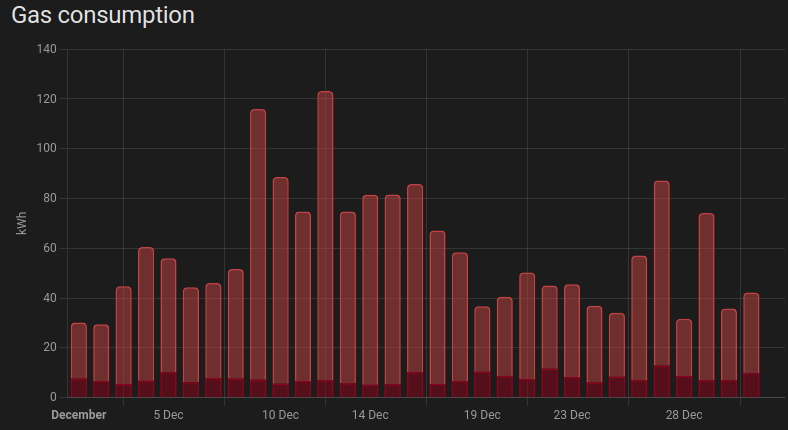
Gas consumption chart from the Home Assistant Energy Dashboard
Tracking Central Heating Gas Usage
To start with, I needed to study gas consumption vs boiler activity.
sensor boiler_energy:
- platform: history_stats
name: 'Boiler Cumulative Time Today'
entity_id: switch.combi_boiler_relay_switch
state: "on"
type: time
start: "{{ now().replace(hour=0, minute=0, second=0) }}"
end: "{{ now() }}"
I then started taking manual readings from my gas meter, and noted them down in a spreadsheet along with the value of the ‘Boiler Cumulative Time Today’ sensor. The meter readings were in cubic meters, which I could convert to kWh by multiplying them by the “conversion factor” given on my gas utility bills. My current conversion factor is 11.401kWh / cubic meter, but this can vary depending on the source of the gas supply. My comparing the meter readings to the number of hours the boiler ran between each reading, I could estimate that I was typically using about 14kWh of gas for every hour that the boiler was on.
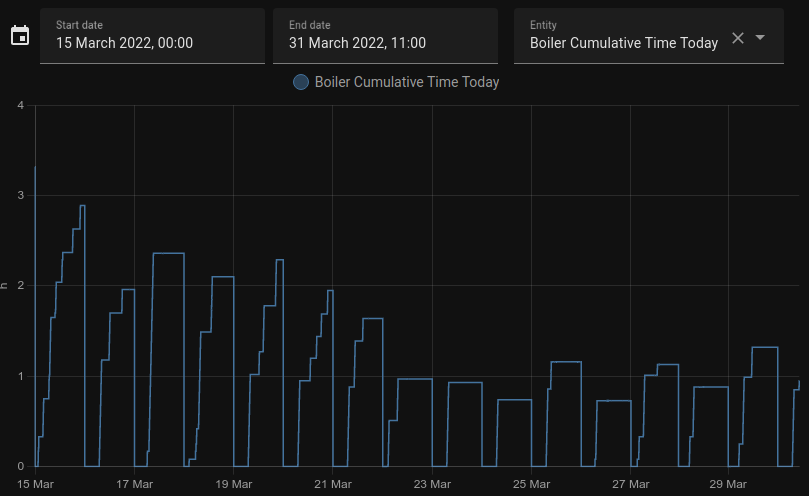
I stored my estimate of 14000 Wh/hour in a new input helper called input_number.combi_boiler_power_usage, and then created a new template sensor that evaluates to the boiler’s current power consumption in Watts:
template:
- sensor:
- name: combi_boiler_current_power_usage
unique_id: combi_boiler_current_power_usage
unit_of_measurement: W
device_class: power
state_class: measurement
state: >
{{ is_state('switch.combi_boiler_relay_switch', 'on') | iif(states('input_number.combi_boiler_power_usage'), 0) }}
The state of the above sensor will evaluate to zero if the boiler relay switch is off, or to the value of the input_number.combi_boiler_power_usage input helper if the boiler is on. Some note on the attributes defined above:
unit_of_measurement: Wis important. According to the docs for the integration platform, a sensor that measures in units of “W” will be integrated into an energy sensor in units of kWh.device_class: poweris important. From my testing, this is necessary for the integration platform to produce an output sensor that has the attributedevice_class: energy, which is necessary for it to work with the Energy Dashboard.state_class: measurement. According to the sensor platform docs this describes the sensor as measuring a current value (vs a predicted value or an aggregate of some kind), and it is necessary to opt into long-term statistics. I haven’t tested if it is strictly necessary for our purposes, but it seems like good practice.
I then added a new sensor using the integration platform (i.e., the Home Assistant integration called “integration”, in the calculus sense of the word) to integrate (as in sum up) the boiler power over time to get total energy. I originally implemented this in yaml, but these days you can achieve the same thing by adding an Integration helper.
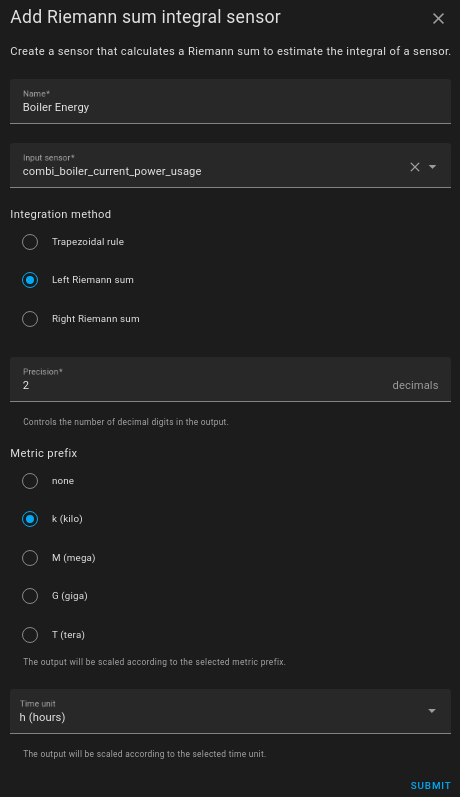
Here is the original yaml code that achieved the same thing:
sensor:
- platform: integration
name: boiler_energy_kwh
source: sensor.combi_boiler_current_power_usage
unit_prefix: k
method: left
I could then go to the Energy Dashboard and add this new sensor sensor.boiler_energy_kwh as a “Gas Source”.
Tracking Domestic Hot Water Gas Usage
My combi boiler also heats hot water for the shower and wash basins in the house. It is supplied with pumped tank water for this purpose. Whenever a hot water tap / faucet opens, the pump starts and the boiler heats the water on the fly. The pump only supplies the boiler, and nothing else. I could therefore apply a similar strategy to track the gas consumption for hot water heating. All I needed to do was figure out when the pump was running, and what the average gas used was per second.
I installed a Shelly 1PM to track the pump activity. Whenever the pump is using power, I know that the boiler is heating hot water.
To calculate gas energy used for domestic hot water heating, I studied gas usage during a period during the Summer, when central heating was completely turned off. I noted that during a period of about 80 days, the pump ran for 33.549 hours and that 40.78 cubic meters (464.995 kWh) of gas was used (according to manual readings taken from the physical gas meter). This means that my boiler has a gas power consumption of 13.86kW for domestic hot water heating.
I then used a similar strategy as outlined above for central heating to get this represented in Home Assistant.
If you made it this far…
A virtual energy sensor strategy exists, which allows you to use some prior knowledge about a device energy consumption and some current knowledge about device state to work out how much power the device is currently using. You can go wild and apply this strategy to most of the electrical devices in your house, and get a very detailed real-time and actionable picture of your energy consumption.
Bram Gerritsen has created the wonderful Powercalc integration to do just this. In my next post I describe how I used Powercalc to accurately track power for the majority of devices in my house without using any power meters.